
Procedure to download or print your FSPCA Certificate
Note: The pictures may take some time to load depending on the speed of your connection to the internet. Please, allow some time for them to load.
Step 1 - You’ll be receiving an email from the “International Food Protection Training Institute” ( This email address is being protected from spambots. You need JavaScript enabled to view it. ). Be vigilant as the email may fall in your junk email folder. The email looks like the picture below.
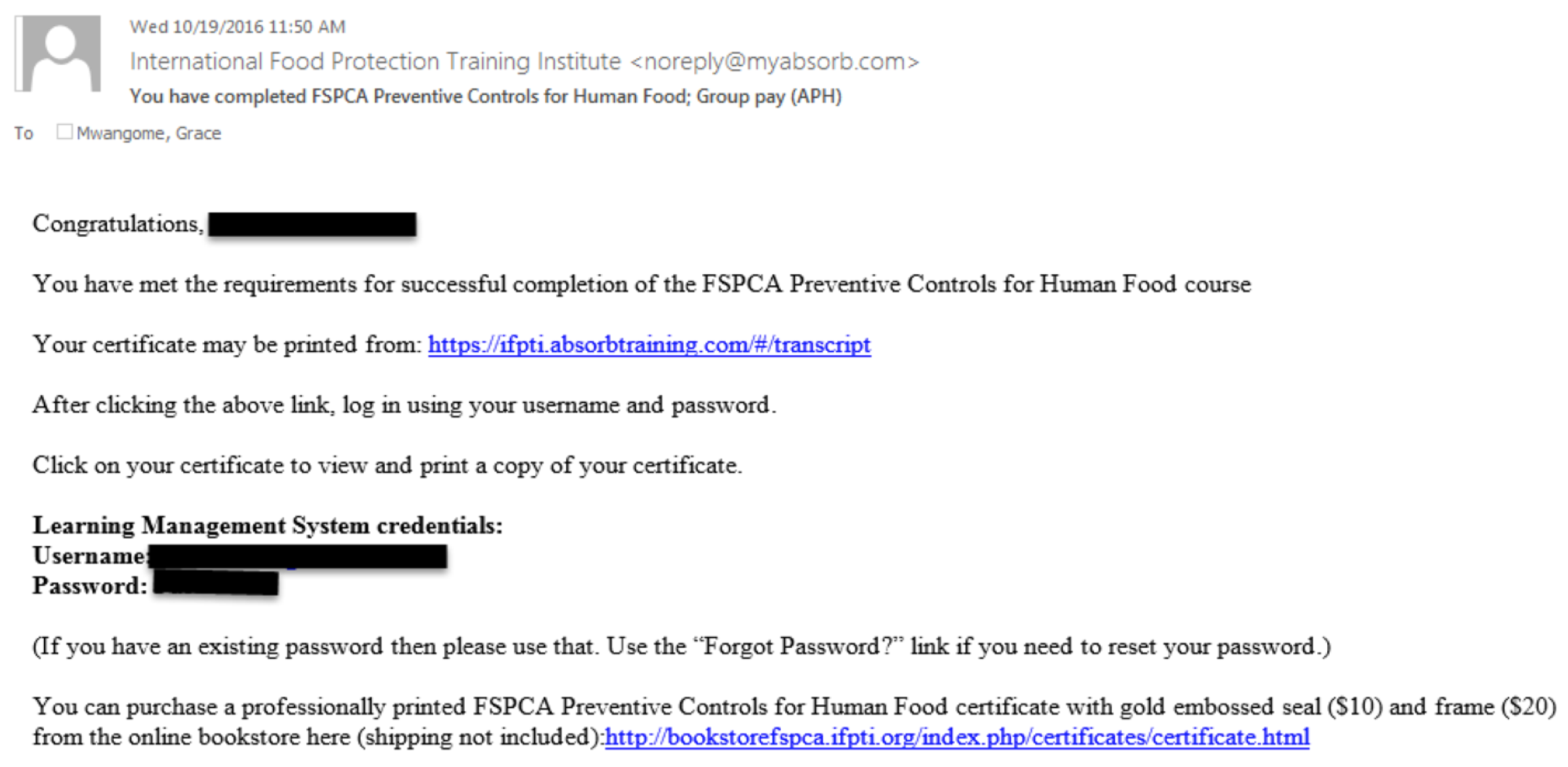
This email has a link (https://ifpti.absorbtraining.com/#/transcript) to the webpage that you'll be accesing to print your certificate. Also, the email contains the username and password that you will be using to sign-in after the webpage opens.
When you click the link in your email, the following webpage will open:
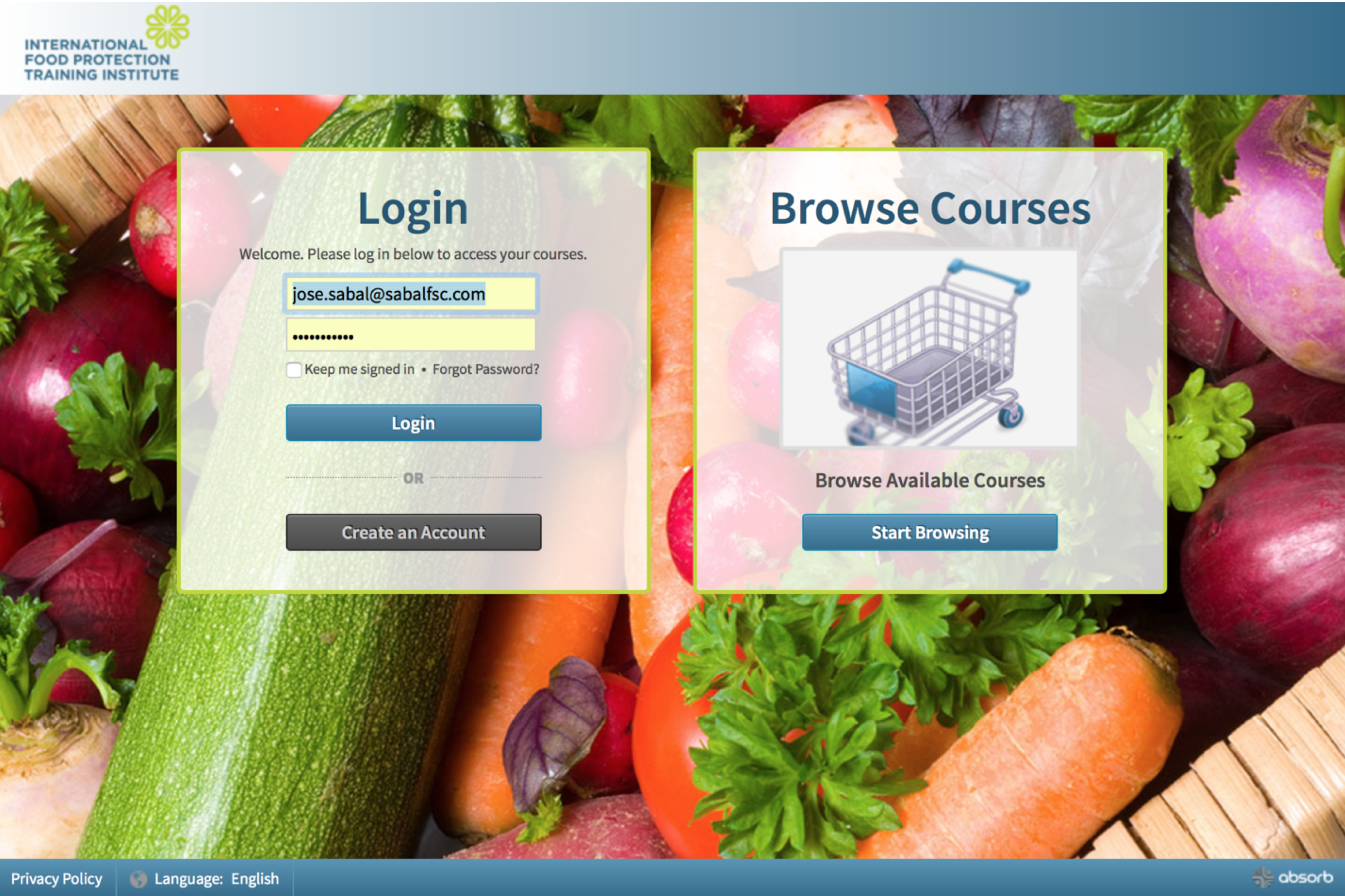
Step 2 - Populate the first field of the “Login” box with the username provided in the email. Populate the second field with the password provided in the email. Be careful as the password is case sensitive.
Properly populating the fields will take you to the following page:
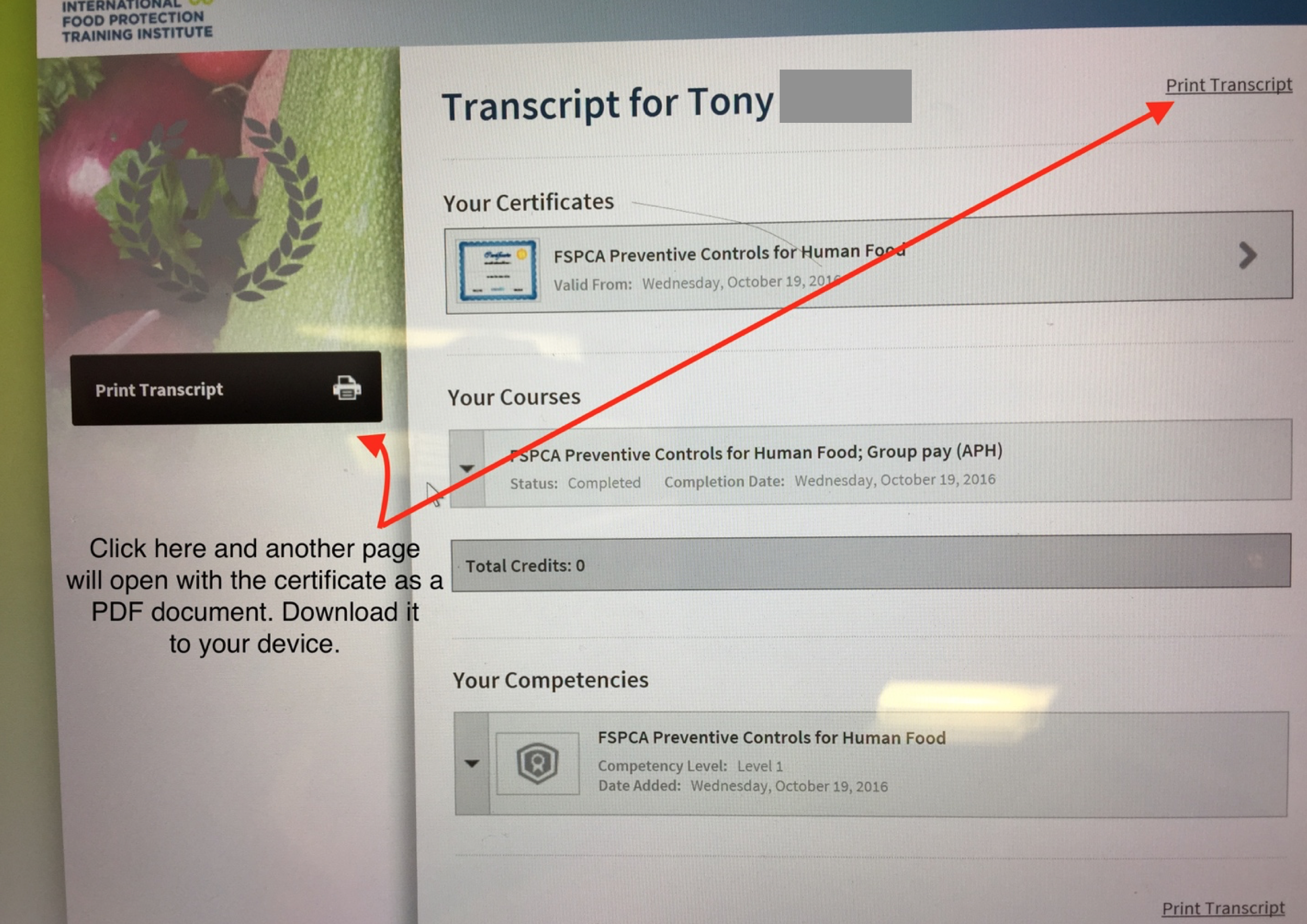
Step 3 - This page has two sections that can be clicked to “Print Transcript”. By clicking any of the two, another page will open with the certificate in PDF. Download it to your computer and/or print it.
If for any reason this does not work, contact your trainer or the training center.
Best regards,
Jose Sabal




